DJI, a trailblazer in the drone industry, has once again raised the bar with the introduction of the DJI Mini 4 Pro. This compact and powerful camera drone is tailor-made for beginners and novice drone enthusiasts, offering a perfect blend of cutting-edge technology and user-friendly design. In this comprehensive guide, we’ll explore the key features of the DJI Mini 4 Pro and provide a step-by-step walkthrough for unboxing, setting up, and mastering the art of aerial photography and videography.
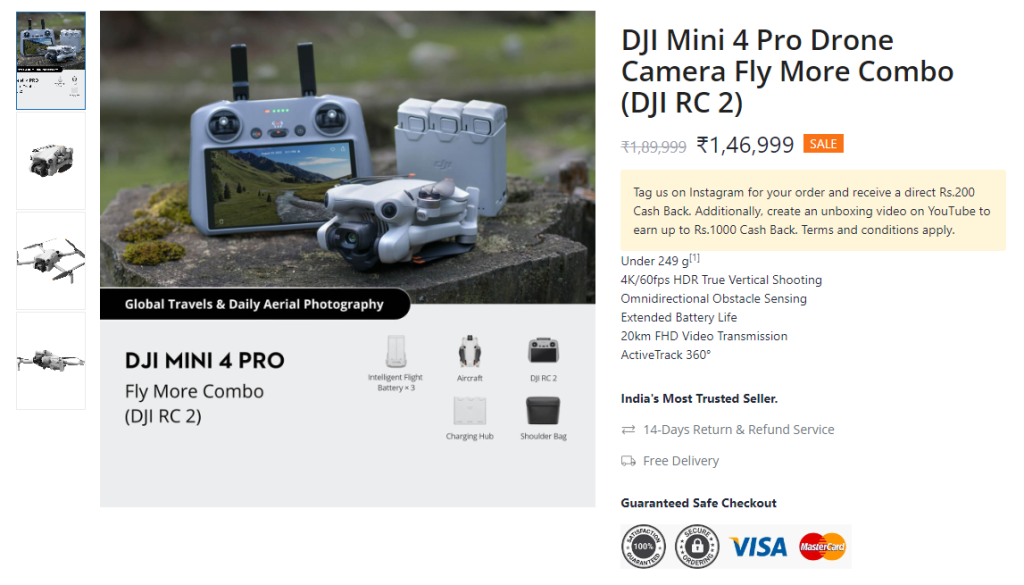
Brief Overview of DJI Mini 4 Pro
The DJI Mini 4 Pro boasts an impressive array of features that cater to the needs of both beginners and experienced pilots. Equipped with a 1/1.3-inch CMOS sensor, the drone can capture stunning 4K/60fps HDR video and 20MP photos. The camera’s f/1.7 aperture and 2.4μm 4-in-1 pixels ensure exceptional image quality in various lighting conditions. Additionally, the drone offers a remarkable 20km video transmission range and omnidirectional obstacle sensing, providing a seamless and safe flying experience.
Unboxing and Setting Up
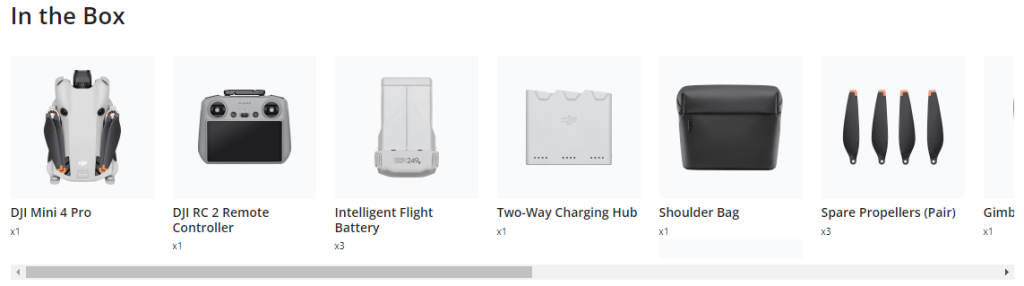
Package Contents
Let’s start with the unboxing experience. The DJI Mini 4 Pro package includes the drone itself, a remote controller, a set of ND filters, spare propellers, a charging cable, and a user manual. Each component is meticulously packed to ensure the safety of the equipment during transit.
Assembling and Connecting
Assembling the DJI Mini 4 Pro is a straightforward process. Begin by attaching the propellers, ensuring they are securely fastened. Next, unfold the drone’s arms until they click into place. Connect the remote controller to your smartphone, and you’re ready to move on to the next step.
Downloading and Installing DJI Fly App
To unlock the full potential of the DJI Mini 4 Pro, download and install the DJI Fly app on your smartphone. This intuitive app serves as the control center for your drone, providing access to various flight modes, camera settings, and intelligent features.
Activating and Registering
Before taking to the skies, activate your drone through the DJI Fly app. Follow the on-screen prompts to register your device and ensure compliance with local regulations. This simple yet crucial step ensures a smooth and legal flying experience.
Essential Flight Controls and Features
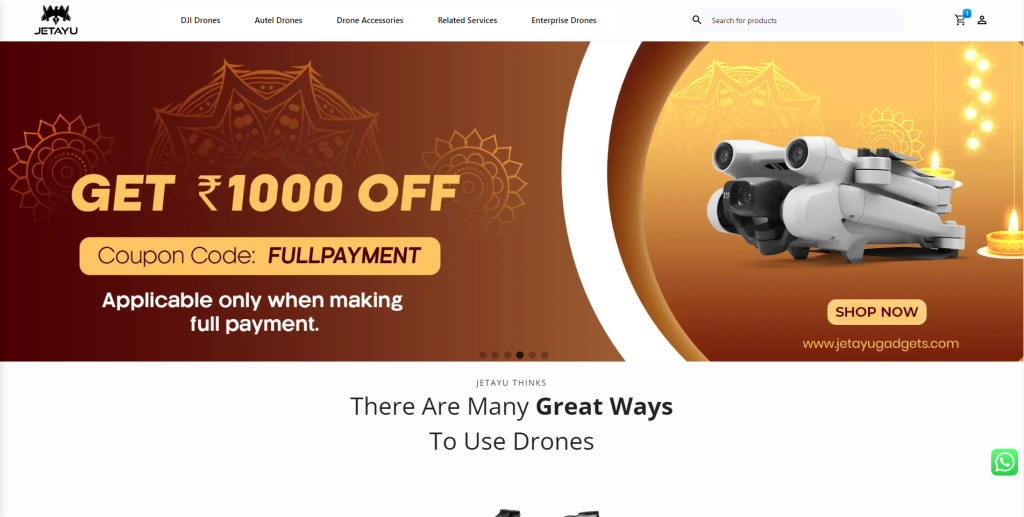
Remote Controller Layout
Take a moment to familiarize yourself with the DJI Mini 4 Pro remote controller. The layout is designed for ease of use, featuring two joysticks for drone movement and an array of buttons for camera control and settings adjustments.
Mastering Basic Controls
Learn the basics of takeoff, landing, and maneuvering in Position (P) mode. As you gain confidence, explore Altitude (A) mode for increased control and Sport (S) mode for a thrilling and agile flying experience.
Intelligent Flight Features
Unlock the full potential of your DJI Mini 4 Pro with intelligent flight features like Return to Home (RTH) and Obstacle Sensing. These features enhance safety and provide added convenience during your aerial adventures.
Camera Settings and Photography
DJI Mini 4 Pro’s Camera Capabilities
Delve into the camera capabilities of the DJI Mini 4 Pro, exploring various photo modes, including Auto, Photo, and RAW. Understand different shooting parameters such as ISO, shutter speed, and aperture for capturing stunning aerial photographs.
Cinematography and Video Recording
Advanced Video Recording Capabilities
Unveil the DJI Mini 4 Pro’s advanced video recording capabilities, mastering different modes like QuickShots, Master Shots, and FocusTrack. Explore various video resolutions and frame rates for optimal cinematic results. Learn tips and techniques for creating mesmerizing aerial videos.
Advanced Features and Enhancements
Explore Advanced Features
Embark on a journey to discover the DJI Mini 4 Pro’s advanced features like ActiveTrack 3.0, Waypoints, and Hyperlapse. Understand the advantages of using ND filters for different lighting conditions. Utilize the DJI Fly app to enhance your flight experience and post-processing. Get insider tips and tricks for maximizing the drone’s potential.
Safety Considerations and Regulations
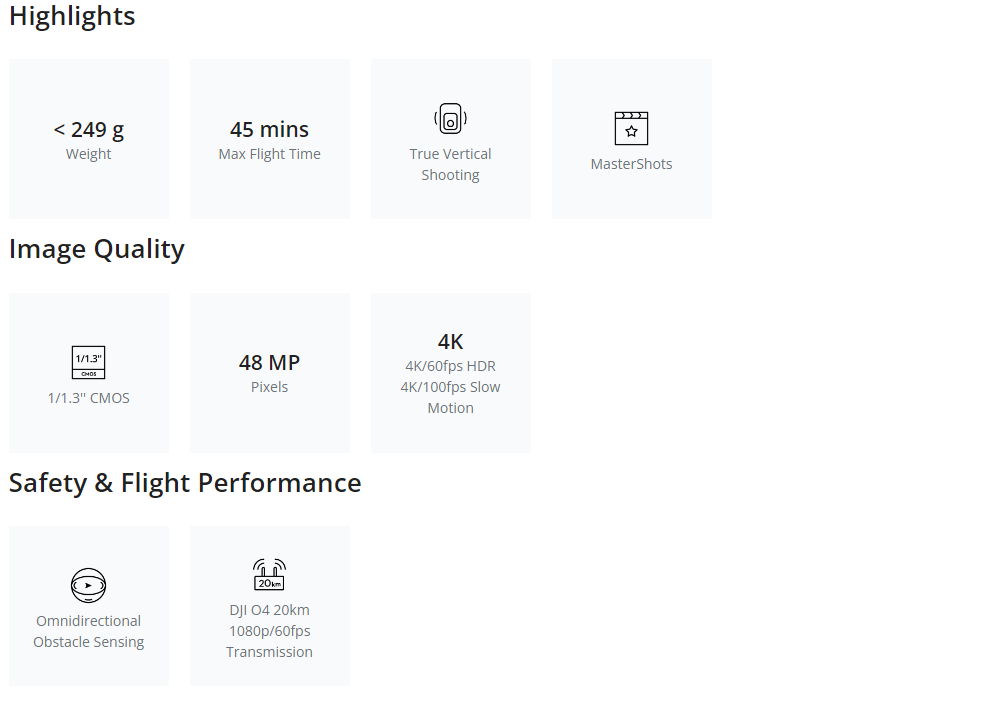
Flying Responsibly
Emphasize the importance of flying the DJI Mini 4 Pro responsibly and safely. Understand drone regulations and restrictions in different regions. Practice safe flying habits and avoid hazardous situations. Gain insights into ensuring the safety of people, property, and the environment.
Conclusion
Recapping the key takeaways from this comprehensive guide, the DJI Mini 4 Pro stands out as a versatile and user-friendly drone, perfect for both beginners and experienced pilots. Encourage readers to explore further and expand their drone piloting skills, capturing breathtaking moments from a unique perspective. Share resources and additional learning materials for continued growth, expressing enthusiasm for the exciting journey of aerial photography and videography.
As you embark on your drone piloting journey, consider making the DJI Mini 4 Pro your trusted companion. Experience the thrill of capturing the world from new heights. For the best price in India, make your purchase from Jetayu Gadgets.
Buy DJI Mini 4 Pro at the best price in India From Jetayu Gadgets
In conclusion, the DJI Mini 4 Pro is not just a drone; it’s a gateway to a world of creative possibilities in the vast skies. Elevate your perspective, capture the extraordinary, and let the DJI Mini 4 Pro be your companion on this exhilarating journey.




