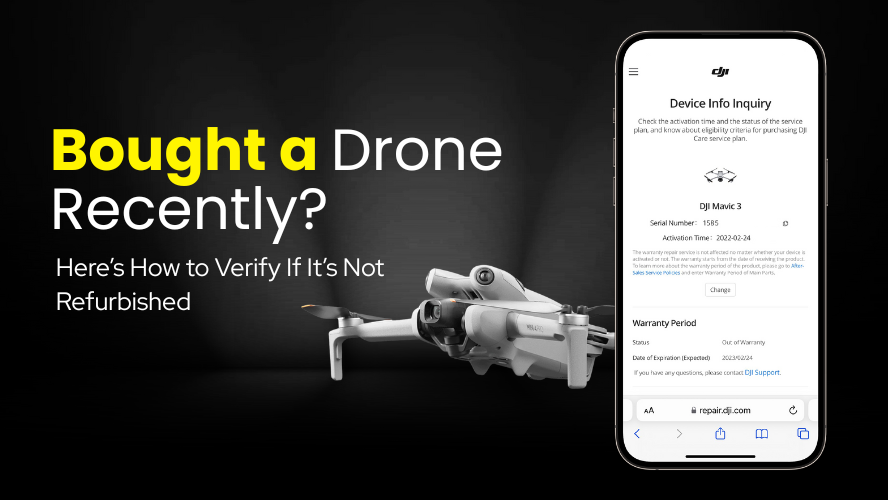1. The Hidden Truth Behind “New” Drones
That first unboxing moment is priceless — but is everything as brand new as it seems?
You’ve just bought your first drone. It arrives sealed, the box looks fine, and you’re ready to take off into the sky. But a small doubt creeps in when something feels… off. Maybe the packaging looks repacked, or the battery shows partial charge. Could it be?
You’re not alone. Every year, thousands of drone buyers unknowingly purchase refurbished, open-box, or used drones under the impression they’re getting a fresh, untouched unit. Some sellers don’t disclose the condition clearly, and not all buyers know what signs to look for.
And when you’ve invested ₹60,000 or more in a DJI drone or similar — that uncertainty hurts. You deserve to know that your device is genuinely new, fully warrantied, and in perfect shape.
2. Why It Matters: Risks of a Refurbished Drone
A refurbished drone isn’t necessarily a bad product. In fact, some are factory-restored and perform well. But the problem lies in transparency. If you’re paying full price for a new unit, you have every right to expect:
- Full warranty coverage
- No prior flight history or crash record
- Fresh battery health
- Unworn parts and controller
- DJI Care or warranty registration eligibility
Buying a disguised refurbished drone often means you’re unknowingly accepting:
- A shorter warranty (or none at all)
- A battery with fewer cycles left
- A drone that may have been crashed, returned, or repaired
- Reduced resale value
This is why it’s essential to verify what you’ve bought — early on — so you can either return it or confront the seller if it’s not what was promised.
3. 5 Quick Checks to Confirm Your Drone is Truly New
Before your first flight, run these simple but critical checks to make sure your drone is actually brand new.
📋 Visual & Technical Checklist:
| Checkpoint | What to Look For |
|---|---|
| Outer Box & Seals | Check for original shrink wrap, a clean DJI-branded seal (not retaped), and intact tamper stickers. |
| Serial Number Lookup | Use the DJI warranty check tool to confirm the activation date. |
| Battery Cycles | In the DJI Fly App, check battery cycle count — it should show 0 or 1 if unused. |
| Flight Log | Connect to the DJI Fly App and check for previous flights. A new drone will show no history. |
| Smell & Finish | New drones usually have that fresh, clean scent and completely unmarked plastic. Scratches or dust = red flag. |
4. How to Verify Your Drone with DJI (or Other Brands)
Most big brands — especially DJI — offer a way to verify your product’s authenticity online. This is one of the most reliable ways to confirm whether your drone is new or has been activated before.
Steps to Verify DJI Drone Authenticity:
- Locate the Serial Number (on the box or inside the battery compartment).
- Visit the official [DJI Warranty Lookup page] (insert hyperlink).
- Enter the serial number to check:
- Activation status
- Warranty start date
- Remaining coverage
If the activation date shows a time before your purchase, it’s likely your drone was used or refurbished.
Similarly, if you’re using drones from other brands (like Autel or Skydio), they may offer a support or activation log you can request via email.
5. Signs of a Refurbished or Used Drone You Shouldn’t Ignore
Sometimes, it’s the little details that tell the truth. These subtle signs are often overlooked by first-time buyers — but not by experienced drone users.
Common Signs to Watch For:
- Scuffed screws or propeller mounts
- Pre-installed firmware or app link history
- Battery showing more than one cycle
- Missing accessories or instruction manual
- Re-packed cable ties, crumpled paperwork, or torn interior packaging
- Camera lens or sensor area has fingerprints or dust
If any of these are present, it’s worth confronting the seller and asking for a clear explanation — or demanding a replacement if falsely advertised.
6. Pro Tip: Always Buy From Trusted Sellers
This part can save you the most trouble. The number one way to avoid ending up with a fake or refurbished drone is to buy from an authorized seller.
Always choose platforms that offer:
- Clear product condition labels (“New”, “Refurbished”, “Open Box”)
- Full DJI-authorized dealership status
- GST invoice, serial matching, and easy returns
- Access to DJI Care Refresh registration
- Prompt customer support for verification
If you’re shopping online, platforms like Amazon (sold by DJI or official partners) or reputed stores like JetayuGadgets.com (insert hyperlink) provide transparent listings and solid return policies.
Avoid shady listings from marketplace resellers that offer big discounts but hide the true product condition.
7. Final Thoughts: A Drone is More Than Just a Product
Buying a drone is more than just a tech purchase. For many creators, it’s their first step into a new career. For others, it’s a creative escape, a weekend adventure, or an aerial storyteller’s dream.
You deserve to fly that dream without fear.
When you buy a new drone, it should feel like yours — untouched, unused, and full of potential. And with just a few simple checks, you can protect yourself from being misled or shortchanged.
So before you take off, take a moment to verify.
Because peace of mind is just as important as that perfect shot from above.
Summary Table: New Drone vs Refurbished – What’s the Difference?
| Feature | Brand New Drone | Refurbished/Used Drone |
|---|---|---|
| Warranty | Full 1-year or DJI Care eligible | Shorter or limited coverage |
| Activation Date | After your purchase | Often before your order date |
| Flight Log | Empty | May show flight history |
| Battery Cycles | 0 or 1 | 2+ cycles usually |
| Visual Condition | Flawless | Minor wear or signs of repacking |
| Price Transparency | Full-price, clearly labeled | Sometimes misleading or mislabeled |
Need Help Verifying Your Drone?
If you recently bought a drone and want help checking it, you can visit [DJI’s support page] or contact your seller directly. If you purchased from JetayuGadgets.com, their team offers quick help with serial matching, DJI Care registration, and warranty verification.